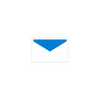Convenient Access for Your Personal Computer
Convenient Access for Your Personal Computer
Vote: (2 votes)
Program license: Free
Developer: Splashtop Inc.
Works under: Windows
Vote:
Program license
(2 votes)
Free
Developer
Splashtop Inc.
Works under:
Windows
Pros
- Quick and easy setup procedure.
- Free access to personal computers on a local network.
- Impressive performance with high-quality audio and video streaming.
- Ability to handle demanding applications and games remotely.
- Remote access to multiple home computers (up to five).
Cons
- Remote access outside of local network requires a paid subscription.
- Designed for personal use only; business use requires a separate plan.
Effortless Remote Desktop Access with Splashtop Personal
Splashtop Personal - Remote Desktop is a versatile software that offers seamless and intuitive access to one's PC remotely. It aims to provide a personal computer experience without being physically present at the location of the machine, appealing to those who wish to leverage convenience and efficiency in their digital interactions.
Streamlined Installation Process
Splashtop Personal outshines many in its league with an installation process that is straightforward and user-friendly. Upon installing the primary application on the computer you wish to access, one also needs to install a corresponding streamer on the remote device. This sets the stage for a secure connection between devices, mediated by a user account which needs to be created and signed into on both the computer and the remote device. The simplicity of this setup is one of the primary advantages that make Splashtop Personal a go-to for users seeking a hassle-free start.
Comprehensive and Free Local Access
This software stands out as a free utility for individuals looking to access their PC within the confines of their local home network. While offering full control over files and applications, Splashtop Personal truly caters to the average user's day-to-day needs, whether it is opening desktop programs, managing emails, or even engaging in multimedia activities.
High-Quality Streaming for Entertainment and Work
For those with a penchant for gaming or multimedia consumption, Splashtop Personal does not disappoint. It is specially designed to handle graphic-demanding tasks smoothly, allowing users to indulge in their favorite PC games or watch movies via their tablet or smartphone with minimal latency. This high-performance streaming sets it apart from other remote access tools which may falter with heavy graphics or audio output. The robust streaming capabilities enable not just passive viewing but also interactive tasks like editing documents or developing software to be done remotely with ease.
Advantages of Splashtop Personal's Remote Access
One of the shining benefits of Splashtop Personal is its ability to deliver high-quality audio and video streaming in real-time, distinguishing it from competitors that often sacrifice quality for connectivity. This feature is vital for users who require crisp visuals and clear audio, be it for professional video editing or leisure activities like watching films. The remarkable quality of streaming, even on high-speed internet connections, stands testament to Splashtop Personal's commitment to a superior user experience.
Limitations and Additional Considerations
While Splashtop Personal offers considerable benefits for personal use, it is important to remain aware of its usage scope. In scenarios requiring remote access while away from home, it necessitates a subscription to their Access Anywhere pack, which comes at an additional cost. Furthermore, this software is primarily intended for personal use; businesses would need to consider subscribing to the Business Access pack to meet commercial use compliance and gain additional features designed for enterprise environments.
Conclusion
In essence, Splashtop Personal - Remote Desktop confers users the luxury of accessing their home computer from anywhere within their home, providing a full-fledged desktop experience on their personal devices. Its ease of setup, quality of service, and utility for various applications make it a premier choice for those in need of reliable remote access tools.
Pros
- Quick and easy setup procedure.
- Free access to personal computers on a local network.
- Impressive performance with high-quality audio and video streaming.
- Ability to handle demanding applications and games remotely.
- Remote access to multiple home computers (up to five).
Cons
- Remote access outside of local network requires a paid subscription.
- Designed for personal use only; business use requires a separate plan.